Plugins are cool and all, but have you tried using Shortcuts with your Stream Deck?
Ever since I switched to the Stream Deck + I've:
- loved how cute the little twiddly knobs are, especially with the pink knobs I got for free with my order
- found myself a bit disappointed at the lack of plugin support for the knobs, and
- found myself a bit disappointed at the lack of native macOS goodness available for Stream Deck.
The Shortcuts app is a powerful utility for iOS and macOS that provides a ton of high-value automation actions across macOS and many of it's built-in apps. Third party apps can also integrate with Shortcuts for automation (shout out to Camo Studio for really embracing this). I started digging around in Shortcuts and saw it had easy ways to do things that took multiple steps in a multi-step action (e.g., closing an app, where you have to foreground the app by "opening" it, then use a shortcut/hot key for Command-Q to close it).
As I was clicking around I discovered that if I made a new Shortcut then added it to my Dock it created a stub app in my local user Applications folder. I could then launch that app with the System Open command in Stream Deck to run the Shortcut. 🤯
My two most used buttons on my Stream Deck + are my hello and logout buttons. They set up my day and close down my day. hello opens apps for me that I use every day, and triggers an Okta login to get myself into the goodies I need for the day. logout closes everything down and locks my screen. Previously you had to do some macOS hot key shenanigans to get the Stream Deck to learn how to lock the system for you. Shortcuts has this as a built-in action that you can make a part of any Shortcut you build. Remembering the macOS gymnastics I had to perform to set that up initially, I started with my logout button and wanted to see if I could replicate it on Shortcuts and find a way to run that Shortcut with the Stream Deck. (Note: Stream Deck is a bit better about learning hotkey buttons now, but I've never found using hotkeys with more than two keystrokes to work all that well.)
 |
| Multi-action button in a Stream Deck profile. |
Previously, my logout button included having to open apps (e.g., Outlook and Slack) just to run a Command-Q to close them, and I had to jump through some hoops to get the screen lock/sleep command to register with the Stream Deck (without actually signing me out in the process). macOS Shortcuts has an action to open or close any application, with the added option of force-closing the apps without a dialog to save work. It also provides a built-in "Lock the screen" action.
 |
| macOS Shortcut that quits multiple applications and locks the screen. |
With the Shortcut successfully made the next trick was to figure out how to get Stream Deck to run the Shortcut in a sane intuitive way. As I was clicking around for some options I discovered that if you add the Shortcut to your Dock it actually creates an app stub in the local Applications folder of your user account. (A quick Google shows I'm not the first person to discover this neat trick.)
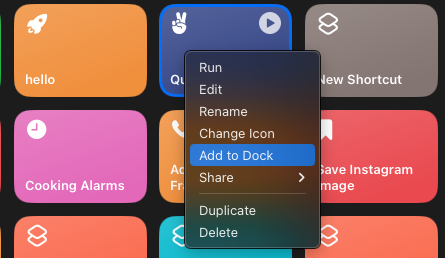 |
| Right-click on the Shortcut and Add to Dock. |
 |
| Right-click on the Dock icon you just added and Show in Finder. |
 |
| Admire your cute little Shortcut stub applications in the local user Applications folder. |
To get the Shortcut to run via Stream Deck, you simply use the System Open action to open that Shortcut "app."
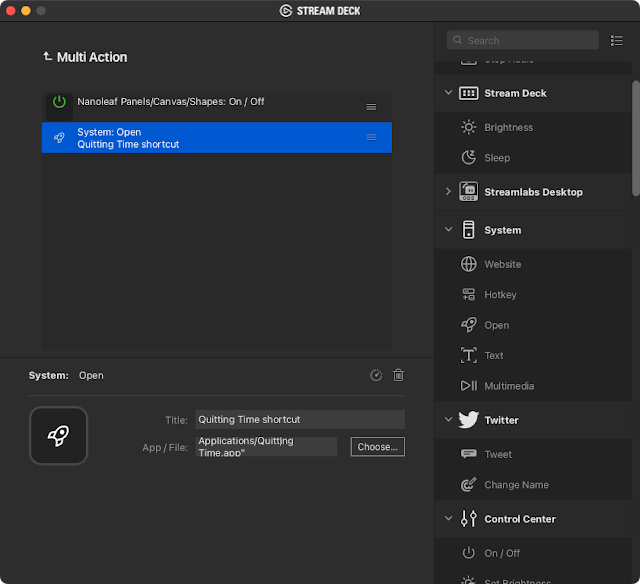 |
| Stream Deck multi-action button leveraging the new Shortcut. |
This is just one example of a tit-for-tat replacement, but since changing over to a Shortcut from the handful of Stream Deck plugin actions I've found that the app closing happens much more consistently and quickly, and the system lock also happens much more consistently.
Depending on your apps and what you want your Stream Deck to do for your Mac, you can build all sorts of cool Shortcuts and easily launch them via Stream Deck by:
- Creating your Shortcut in the Shortcuts app.
- Adding the Shortcut to your Dock.
- Using the System Open action to launch that Shortcut "app" stored in /Users/your.username/Applications.
And if you remove the Shortcut from your Dock that app bundle sticks around in the user Applications folder afterwards.
Now I just need the macOS Zoom app to support Shortcuts… then I'd really have a stew going. (It'd also be great if more plugins supported the Stream Deck + knobs!)
As a little bonus, here is my current Stream Deck + setup.
 |
| My current Stream Deck + profile. |
- 👩🏻💻 hello button: multi-step that uses a Shortcut to launch my daily apps (mainly Outlook, Slack, Music, Chrome, and log me into Okta)
- 🌈 button: uses the Nanoleaf plugin to turn on my Hexagon shapes wall panels and run the "Northern Lights" effect (🌈)
- 🌤️ weather button: uses the Weather plugin to get the current weather conditions in my area and be v cute
- 🕶️ Jamfy button: launches our Okta web portal and kicks of Okta FastPass via Okta Verify to sign me in for the day with TouchID 🤌🏻
- 📹 Zoom button: multi-step that sets my Hexagon shapes color and brightness and runs a Shortcut to stop music that might be playing, launch Camo Studio and launch Zoom to prep for a call
- 🎧 Music button: uses the Apple Music plugin from Elgato to display album art and play/pause on a push
- 🎱 button: magical 8-ball plugin, great for making random decisions quickly
- 🚪logout button: multi-step that turns off my Nanoleaf shapes and runs the Shortcut to close everything for the day and lock my Mac. Very satisfying way to end the day.

Write a comment
Post a Comment