So you've made some scripts for managing your Macs and you threw them on Github. Awesome! But Github is huge and filled with lots of code and content, so how can you help people find your scripts?
Try tagging your repos with Topics.
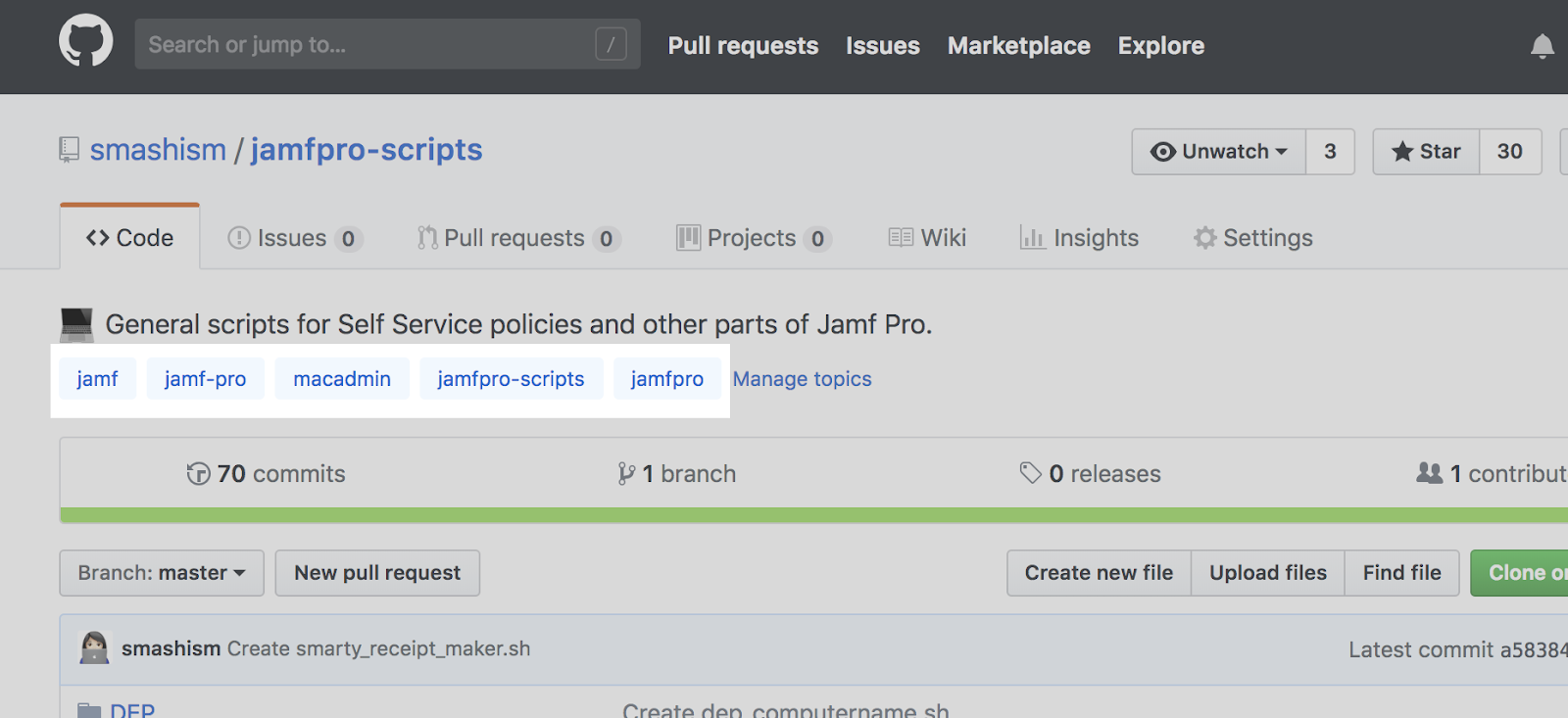
Topics are a way to help categorize your code repositories on Github to make them more easily discoverable by others. All you need to do is click on Manage topics under your repo description and start typing. Github will have some recommendations for you, and as you start typing other options will populate that you can select from. Once you have topics on your repo, anyone that clicks on that topic on any repo on Github will be presented with a list of repos that are categorized with that topic.
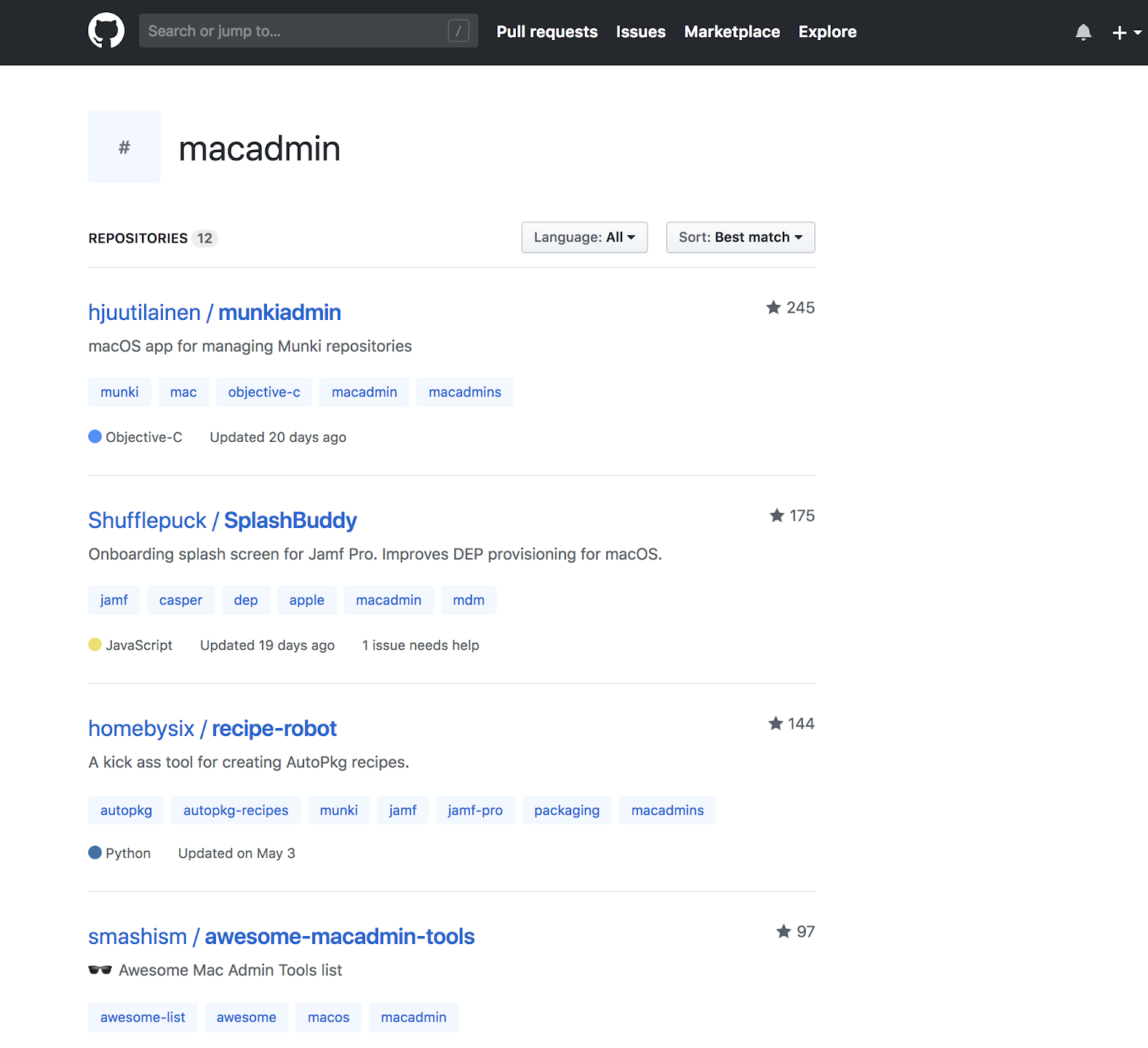
Keep the topics short and to the point, and include the name of the management framework you're working with if applicable. This will go a long way in helping others find the code you put the time and effort into sharing with the world.
Sharing is caring. ❤️
Try tagging your repos with Topics.
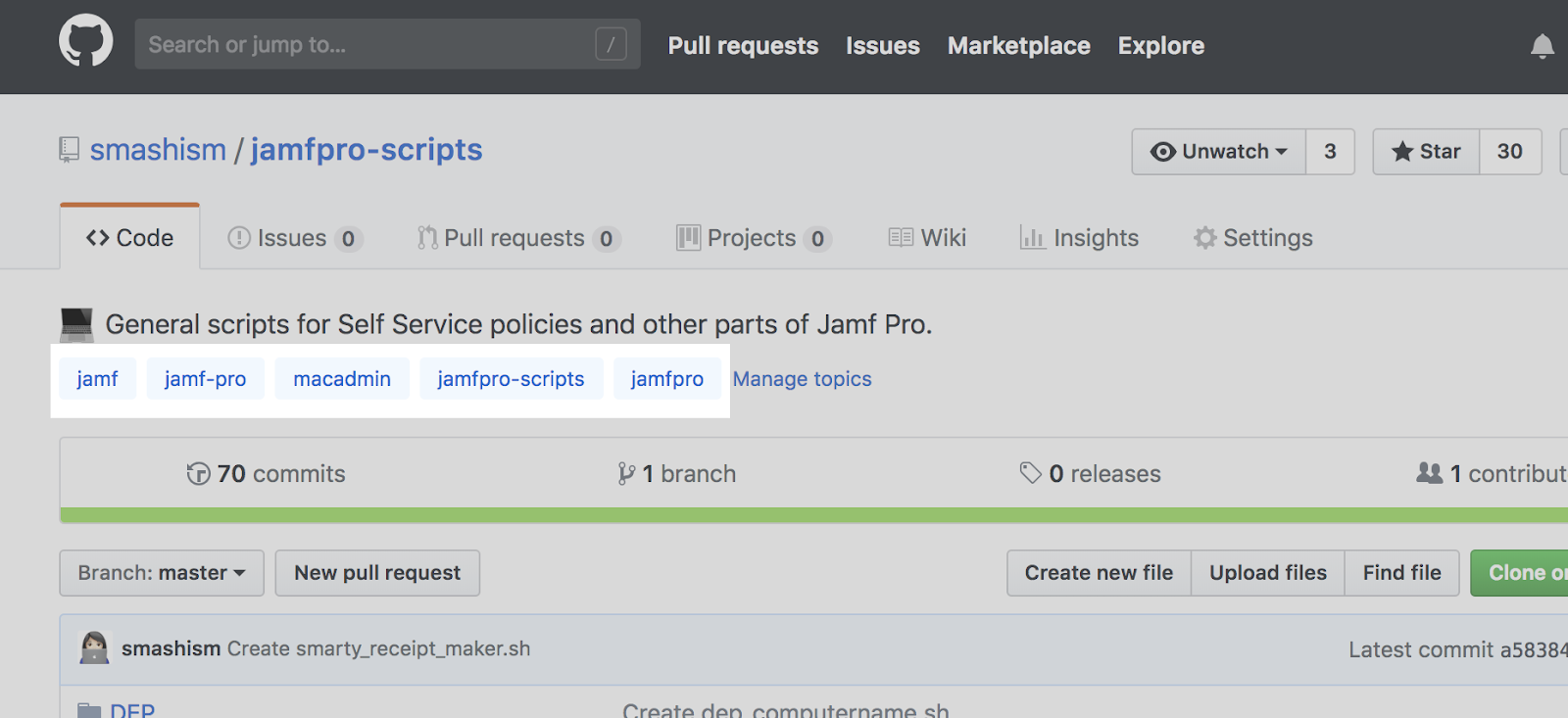
Topics are a way to help categorize your code repositories on Github to make them more easily discoverable by others. All you need to do is click on Manage topics under your repo description and start typing. Github will have some recommendations for you, and as you start typing other options will populate that you can select from. Once you have topics on your repo, anyone that clicks on that topic on any repo on Github will be presented with a list of repos that are categorized with that topic.
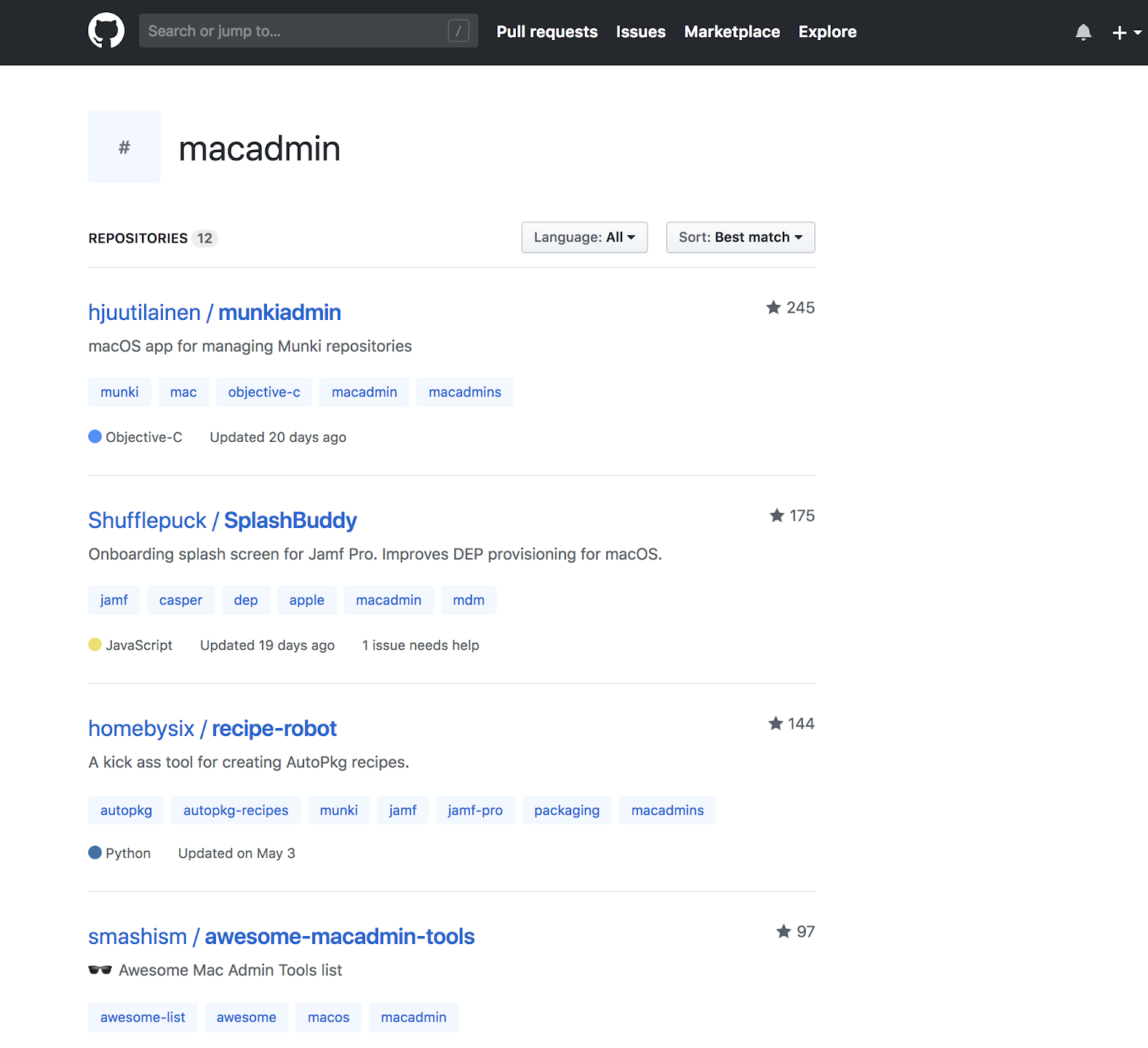
Keep the topics short and to the point, and include the name of the management framework you're working with if applicable. This will go a long way in helping others find the code you put the time and effort into sharing with the world.
Sharing is caring. ❤️

Write a comment
Post a Comment