I'm not looking to particularly blow any minds here, but JAMF has a Status Page (say what) that now includes JAMF Cloud maintenance notifications. Hooray!
So, what's the best way to stay updated without SMS messages blowing up your phone or inbox? Throw it in a Slack channel using /feed.

Spin up a Slack channel called JAMF alerts or something. Or if you're like me, have a dedicate channel for service alerts that you can pipe it into. As you can see above, the RSS URL is http://status.jamfsoftware.com/history.rss. The command to subscribe to a feed in Slack is /feed, so the whole command to subscribe (shown above) is:
/feed subscribe http://status.jamfsoftware.com/history.rss
Once you subscribe you'll get a notification from Slackbot.
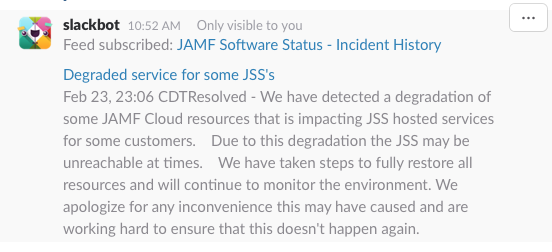
You can also confirm the subscription to the feed using /feed list.

Now when an incident is filed on the page, you'll get a handy notification in Slack without clogging up your inbox.
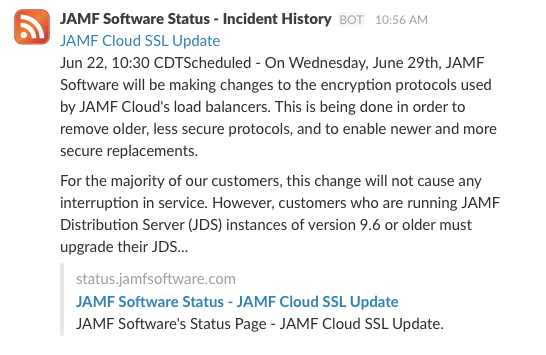
Staying informed is a big part of being a system administrator. It's also a useful gauge of the consistency and reliability of a product. If you're a JAMF Cloud customer, this is going to be the best way to know what's going on with your production environment so it's worth subscribing! If you're in the MacAdmins Slack there is a #jamfnation channel currently subscribed to the feed, but if that changes you can create your own private channel in the MacAdmins Slack for your feed updates. #protip
So, what's the best way to stay updated without SMS messages blowing up your phone or inbox? Throw it in a Slack channel using /feed.

Spin up a Slack channel called JAMF alerts or something. Or if you're like me, have a dedicate channel for service alerts that you can pipe it into. As you can see above, the RSS URL is http://status.jamfsoftware.com/history.rss. The command to subscribe to a feed in Slack is /feed, so the whole command to subscribe (shown above) is:
/feed subscribe http://status.jamfsoftware.com/history.rss
Once you subscribe you'll get a notification from Slackbot.
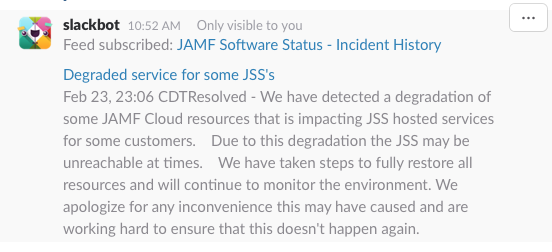
You can also confirm the subscription to the feed using /feed list.

Now when an incident is filed on the page, you'll get a handy notification in Slack without clogging up your inbox.
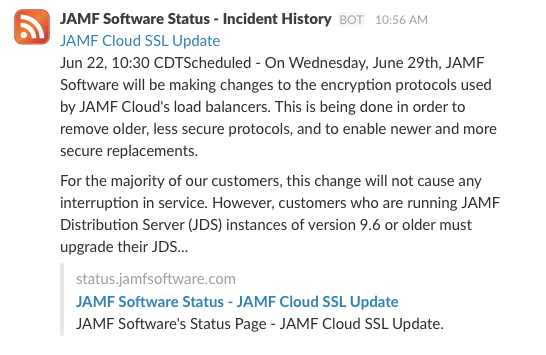
Staying informed is a big part of being a system administrator. It's also a useful gauge of the consistency and reliability of a product. If you're a JAMF Cloud customer, this is going to be the best way to know what's going on with your production environment so it's worth subscribing! If you're in the MacAdmins Slack there is a #jamfnation channel currently subscribed to the feed, but if that changes you can create your own private channel in the MacAdmins Slack for your feed updates. #protip

Write a comment
Post a Comment